Duke User Guide
Duke is a desktop app to manage your tasks via a chatbot-like interface. By being able to view and manage your tasks easily, you will be able to increase your productivity in your daily life.
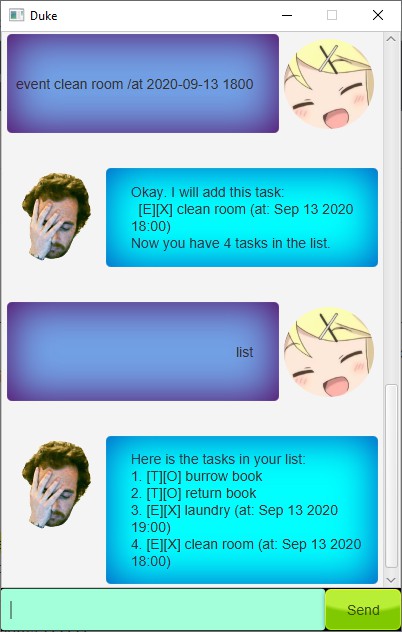
Table of Content
Features
Support multiple type of tasks
Duke classifies tasks as todo, deadline, or event, where deadline and event has a date associated with them. This give you freedom to group your tasks accordingly.
Mark task as done
You can mark a task that you have finished as done.
Delete task
You can delete a task that you have already finished in order to clean up your list.
Find task with keyword
You can find all the tasks that contains a certain keyword you query.
View all your tasks
You can view all your current tasks and its status as well as its date for deadline and event task.
Reschedule your tasks
You are able to reschedule your tasks. Note that you can o
View tasks before or after a certain date
You are able to list out all the tasks after or before a certain date you query.
Auto-save
Duke will save all your tasks automatically in your computer.
Usage
todo <description> - Adding todo task
Adds a todo task to the list.
Example of usage:
todo burrow book
Expected outcome:
Okay. I will add this task:
[T][X] burrow book
Now you have 4 tasks in the list.
deadline <description> /at <date> <time> - Adding deadline task
Adds a deadline task with specified date and time to the list.
Example of usage:
deadline homework /by 2020-09-13 2000
Expected outcome:
Okay. I will add this task:
[D][X] homework (by: Sep 13 2020 20:00)
Now you have 5 tasks in the list.
event <description> /at <date> <time> - Adding event task
Adds an event task with the specified date and time to the list.
Example of usage:
event project meeting /at 2020-09-13 2200
Expected outcome:
Okay. I will add this task:
[E][X] project meeting (at: Sep 13 2020 22:00)
Now you have 6 tasks in the list.
list - Listing all the tasks
Shows a list of all the tasks and their status in the Duke.
Example of usage:
list
Expected outcome:
Here is the tasks in your list:
1. [T][O] return book
2. [E][X] laundry (at: Sep 13 2020 19:00)
3. [E][X] clean room (at: Sep 13 2020 18:00)
4. [T][X] burrow book
5. [D][X] homework (by: Sep 13 2020 20:00)
6. [E][X] project meeting (at: Sep 13 2020 22:00)
done <index> - Marking a task as done
Marks the task at the specified index as done. The task’s index follows the numbering from the ‘list’ command.
Note that index must be a positive integer.
Example of usage:
done 5
Expected outcome:
Successfully marked this task as done:
[D][O] homework (by: Sep 13 2020 20:00)
delete <index> - Deleting a task
Delete the task on the specified index. The task’s index follows the numbering from the ‘list’ command.
Note that index has to be postive integer.
Example of usage:
delete 4
Expected outcome:
Okay. I will delete this task:
[T][X] burrow book
Now you have 5 tasks in the list.
find <keyword> - Finding tasks by keyword
Finds all the tasks which description contains the keyword.
Example of usage:
find room
Expected outcome:
Here are the matching tasks in your list:
1. [E][X] clean room (at: Sep 13 2020 18:00)
2. [T][X] check room
reschedule <index> <date> <time> - Changing a task’s date and time
Reschedules the task on the index to the specified date and time. The task’s index follows the numbering from the ‘list’ command.
Note that the task can’t be todo since todo task does not have date and index has to be positive integer.
Example of usage:
reschedule 2 2020-09-20 2000
Expected outcome:
Successfully change this task's date:
[E][X] laundry (at: Sep 20 2020 20:00)
taskafter <date> - Listing all the tasks after a date
Shows all the task after the specified date.
Example of usage:
taskafter 2020-09-15
Expected outcome:
Here is the tasks after Sep 15 2020:
1. [E][X] laundry (at: Sep 20 2020 20:00)
taskbefore <date> - Listing all the tasks before a date
Shows all the task before or equal to the specified date.
Example of usage:
taskbefore 2020-09-13
Expected outcome:
Here is the tasks before Sep 13 2020:
1. [E][X] clean room (at: Sep 11 2020 18:00)
2. [D][O] homework (by: Sep 13 2020 20:00)
3. [E][X] project meeting (at: Sep 13 2020 22:00)
bye - Exiting the app
Exits the app.
Example of usage:
bye
Expected outcome:
Duke app terminated.